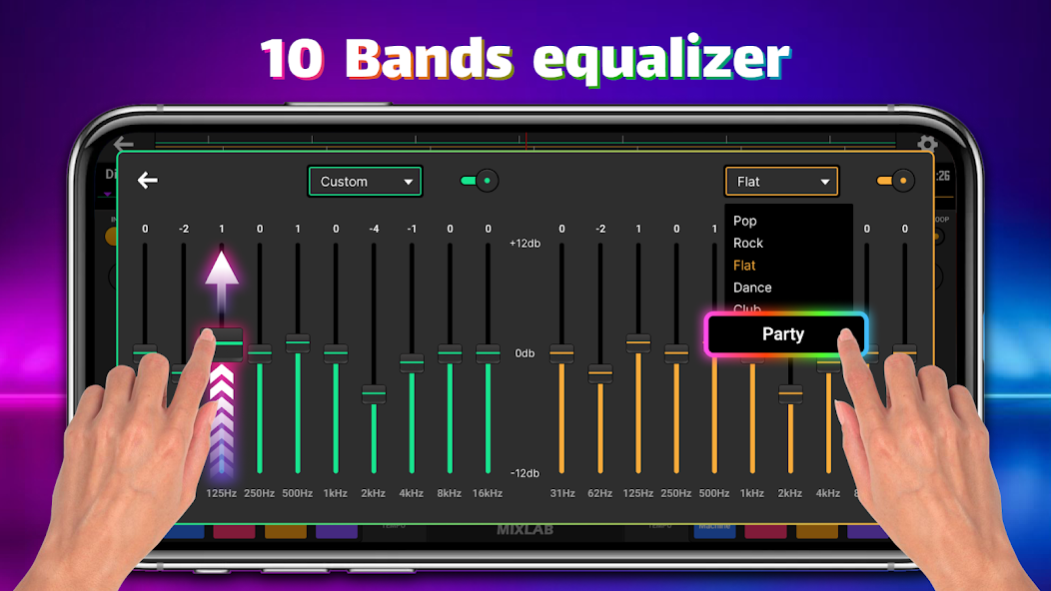DJ Mixer Lab & DrumPad 1.0.4
Free Version
Publisher Description
DJ Mixer & DrumPad is a powerful and intuitive app that allows you to mix and create your own music with ease.
Whether you're a professional DJ or a music enthusiast, this app has everything you need to bring your beats to life.
With a user-friendly interface and a wide range of features, DJ Mixer & DrumPad offers a seamless music production experience. Mix and blend tracks, add effects, and create unique transitions that will impress any crowd. The intuitive drum pad allows you to tap out beats and rhythms, giving you the freedom to experiment and create your own signature sound.
Choose from a vast library of high-quality sound samples and loops to add depth and texture to your mixes. Customize and fine-tune your tracks with the built-in equalizer and effects, giving your music a professional touch.
DJ Mixer & DrumPad also offers seamless integration with your music library, allowing you to access and remix your favorite tracks. Whether you're a fan of EDM, hip-hop, or any other genre, this app has you covered.
Unlock your creative potential and take your music production skills to the next level with DJ Mixer & DrumPad.
Download now and start creating music that will make you stand out from the crowd. Get ready to rock the party!
About DJ Mixer Lab & DrumPad
DJ Mixer Lab & DrumPad is a free app for Android published in the Audio File Players list of apps, part of Audio & Multimedia.
The company that develops DJ Mixer Lab & DrumPad is Dreams Room. The latest version released by its developer is 1.0.4.
To install DJ Mixer Lab & DrumPad on your Android device, just click the green Continue To App button above to start the installation process. The app is listed on our website since 2023-08-07 and was downloaded 7 times. We have already checked if the download link is safe, however for your own protection we recommend that you scan the downloaded app with your antivirus. Your antivirus may detect the DJ Mixer Lab & DrumPad as malware as malware if the download link to dj.mixer.drumpad is broken.
How to install DJ Mixer Lab & DrumPad on your Android device:
- Click on the Continue To App button on our website. This will redirect you to Google Play.
- Once the DJ Mixer Lab & DrumPad is shown in the Google Play listing of your Android device, you can start its download and installation. Tap on the Install button located below the search bar and to the right of the app icon.
- A pop-up window with the permissions required by DJ Mixer Lab & DrumPad will be shown. Click on Accept to continue the process.
- DJ Mixer Lab & DrumPad will be downloaded onto your device, displaying a progress. Once the download completes, the installation will start and you'll get a notification after the installation is finished.